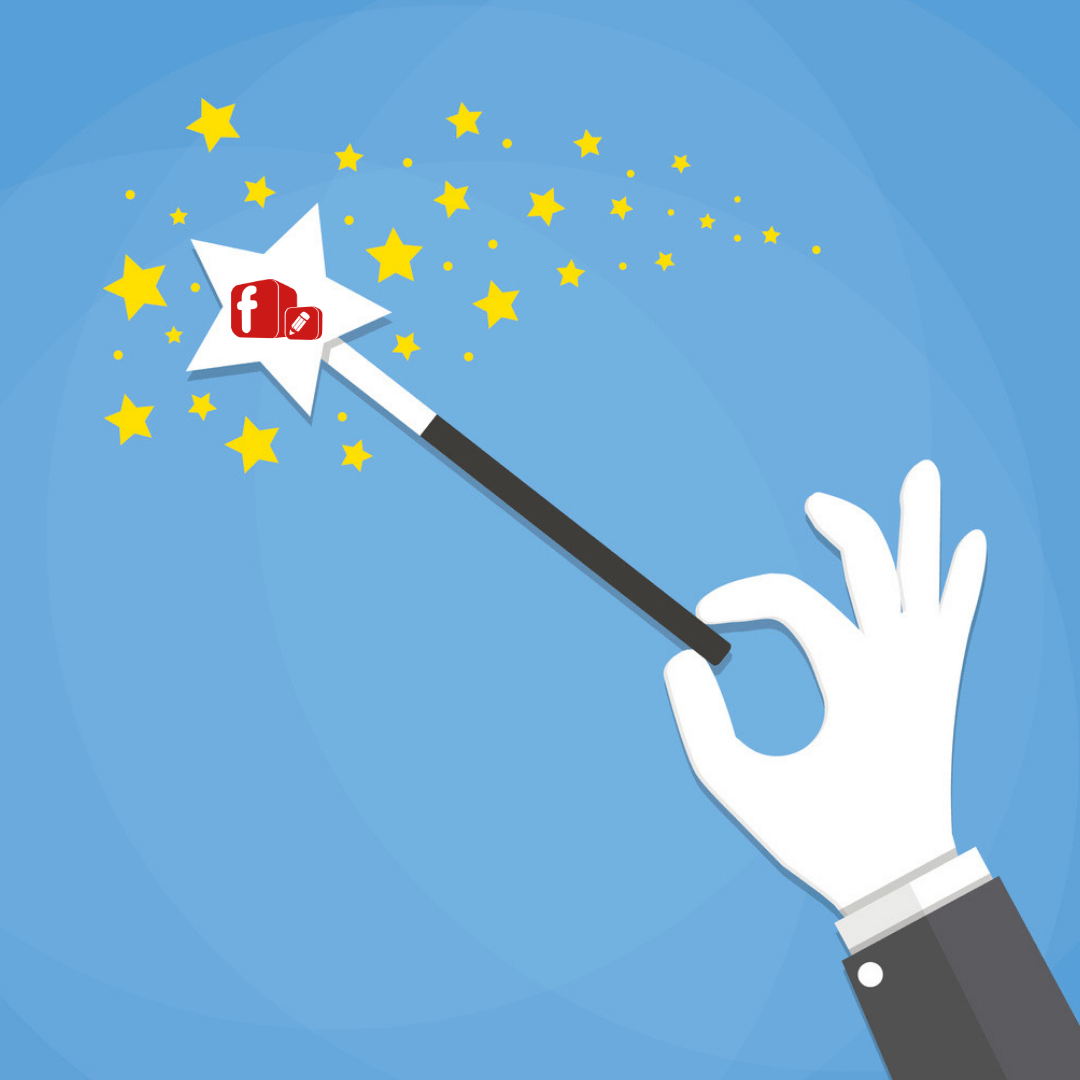
Frooition have created a whole host of eBay certified listing tools and software. But our most popular is eBay Bulk Revision.
Doing just as its name suggests, Bulk Revision allows sellers to revise and edit listings in bulk lots. Using bulk edit, you can edit a thousand listings in the same time or less than it would take you to manually edit one. For sellers with hundreds or thousands of listings, Bulk Edit changes the working day. It gives sellers time away from listing products so that they can focus on marketing and fulfilment.
Recently, Frooition made huge updates to this classic tool. Sellers who have trialled the new and improved Bulk Revision have been thrilled with even bigger time savings.
Here’s how Frooition Bulk Revision is now giving small sellers even more power to sell more in less time.
No more waiting
Bulk revision now runs in the background. So, there’s no need to keep the page open while you wait for listings to update. Just carry on with what you are doing, and when you revisit the dashboard, you’ll see a progress chart of how far the revisions have progressed.
Unlimited revision
Previously, sellers could revise listings in batches of 200. Now, there’s no cap on revising listings.
Also, there’s new and powerful filtering system which allows you to use multiple criteria to pull back very specific groups of items that you want to edit or update.
Sellers can edit thousands of listings by filtering which products to revise and picking the revision they need with just a few clicks.
Simplified Layout
Bulk revision’s layout has been given a makeover. The sleek and intuitive interface now guides users through each step in order.
Fully mobile compatible, you can make bulk revision changes on the go from your phone.
New Features
Bulk revision can now revise even more listing features. This includes seller info tabs and parts compatibility.
For auto parts sellers on eBay, the ability to revise parts compatibility in bulk is a feature completely unique to the Frooition bulk revision tool. No other eBay revision tool gives auto parts sellers this capability.
Bulk revision also makes it quick and easy to apply multiple templates. With bulk revision you simply click to allocate specific listing designs to different categories.
Multiple Designs Made Easy
Having unique designs for each listing category is one of the more impressive web design elements that big brands use on eBay. This sophisticated kind of eBay store is typically too expensive and complex for small sellers to maintain. So, Frooition have introduced affordable multiple design options that sellers can add to as they grow, and with bulk revision, application is done in a click. Below is an example of a seller running a catalogue retail brand on eBay, using four custom listing designs to inspire and create trust with customers in every category.
You can apply your Holiday listing design in seconds and remove it just as quickly. Even from your mobile phone.
Now everyone has time to run an eBay business with thousands of listings.







