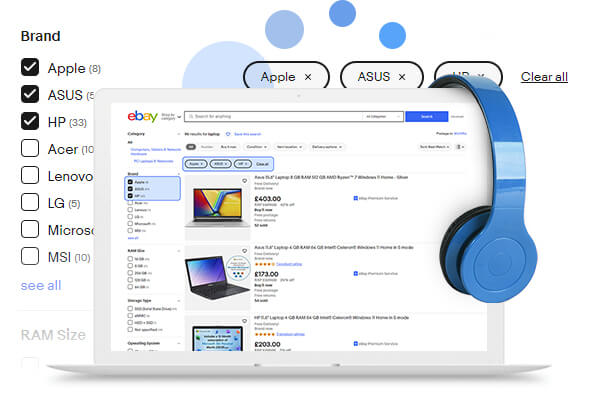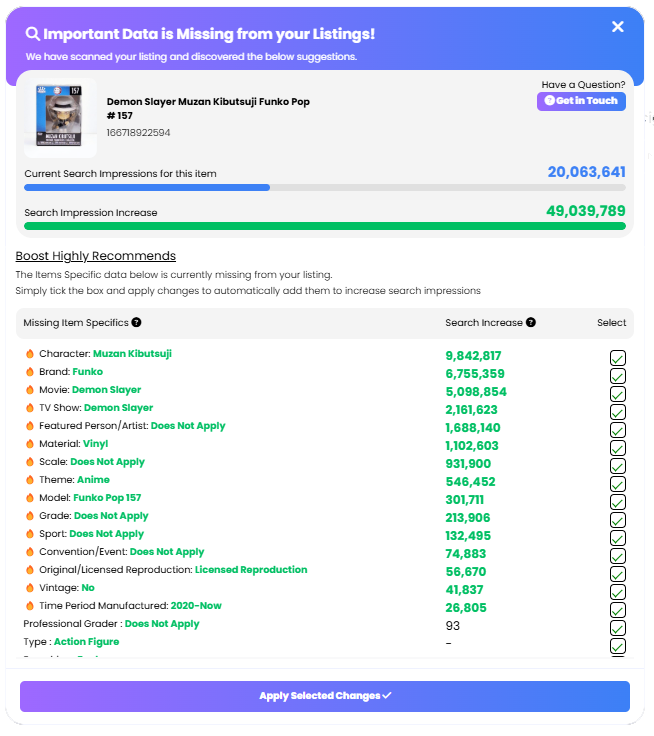eBay Item Specifics
Maximise Sales by Optimising Your Listings with Item Specifics
eBay’s Item Specifics are a powerful tool to boost your eBay sales. By providing detailed and structured product information, you make it easier for buyers to find exactly what they’re looking for. Using Item Specifics allows shoppers to filter results efficiently, rather than relying solely on eBay search terms.
eBay continues to introduce mandatory Item Specifics, meaning certain attributes must be completed before you can revise existing listings or launch new ones. For example, waist size is now a required field for listings in Clothing > Jeans. Ensuring your listings meet these requirements not only keeps them compliant but also enhances their visibility in search results.
What are eBay Item Specifics?
eBay Item Specifics refer to key product attributes, such as brand, size, color, material and model, that help potential buyers filter search results. These details create a structured shopping experience, making it easier for customers to locate the right products.
How do eBay Item Specific Affect Your Item Listings?
Optimising Item Specifics improves search visibility, drives higher conversion rates and ensures your listings remain competitive. eBay’s search algorithm prioritises listings with detailed attributes, meaning well-optimised products stand a better chance of appearing in Best Match results.
By completing all relevant Item Specifics, you:
- Improve your search rankings
- Enhance buyer confidence and reduce return rates
- Increase sales by making your listings more discoverable
Where do Item Specifics show in search?
eBay Item Specifics appear in the left-hand filter panel on search result pages, allowing buyers to refine their search based on specific features. If your listings lack critical attributes, they may be excluded from filtered searches, leading to fewer impressions and lower sales.
Unleash the Power of eBay Optimisation with Boost Analytics
Listing Optimisation
Non Compliant
Performance Tracking
Bulk Fix Listings
- Listing Optimisation: Fine-tune your listings for maximum visibility and performance.
- Non Compliant: Identify and fix listings that do not meet eBay’s latest requirements.
- Performance Tracking: Monitor how well your listings are performing and make data-driven improvements.
- Bulk Fix Listings: Save time by updating multiple listings at once with the correct Item Specifics.
Boost Analytics helps online retailers optimise their eBay listings, stay compliant with eBay’s latest updates and increase sales.
eBay Item Specifics FAQs
eBay regularly updates its Item Specifics to improve the shopping experience and enhance search functionality. Keeping up with eBay’s latest updates ensures your listings remain compliant and visible.
Yes, Item Specifics vary based on the category. For example, in fashion, attributes like size, material and color are crucial, whereas in electronics, fields like brand, model and storage capacity are more relevant.
eBay provides guidance within the listing form, showing which Item Specifics are required, recommended or optional. You can also use Boost Analytics to quickly identify missing Item Specifics and fix non-compliant listings in bulk.
If an Item Specific is marked as mandatory by eBay, you won’t be able to revise an existing listing or create a new one without filling in the required details. Missing mandatory fields can also cause your listings to lose visibility in search results.
Item Specifics help buyers find your products easily by allowing them to filter search results based on attributes like size, brand and color. Listings with complete and accurate Item Specifics perform better in search rankings and attract more potential buyers.