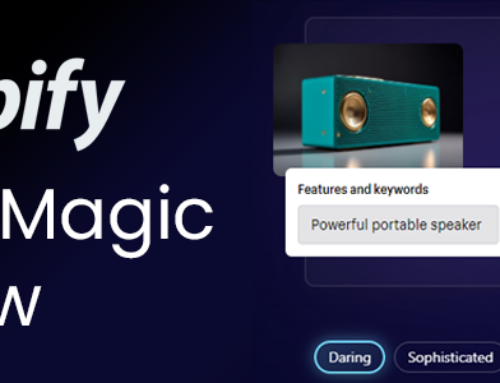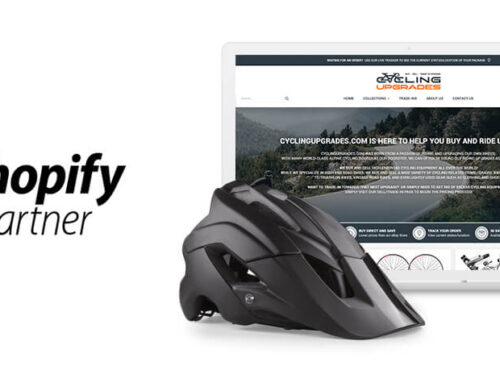SEO for e-commerce is a vital part of customer acquisition and something that every merchant should have a working understanding of.
SEO for e-commerce does not need to be complex or scary. We have broken the following guide down into easy chunks so that by the end of reading you will understand the following:
- What is SEO?
- How do search engines work?
- How you can improve your SEO
What is SEO For E-Commerce?
SEO simply stands for search engine optimization. Improving your website’s search ranking is called SEO.
How do search engines work?
Let’s say you have a website and you sell leather jackets. When someone searches on Google or any other search engine, your website will be in the search results. To make sure that people see your result, you need your website to be on the first page of results. Ideally in the top three.
When you start to show up on the first page, this will bring a lot of free organic traffic to your site.
SEO for e-commerce is needed to get your store near the top of search results.
If 100,000 people are searching for leather jackets every month and you are in the first page of results, you will have a lot of free traffic coming to your site. This organic traffic is:
-
- Relevant
- Free
- long-term
Paid ads are effective, but the traffic they bring will stop as soon as the campaign stops. Organic traffic is long term. Optimising your site and helping search engines like Google to see that your site is relevant to your key search terms will make your Google AdWords for these search terms less expensive.
How do search engines decide what appears on the first page?
Search engines use hundreds of factors to determine the order of pages shown as a search result. They do not disclose all of these factors, and you cannot control all of them. But if you understand the points which are known, and how to tweak your site to meet these points, you will improve the search engine ranking of your site and gain more organic traffic.
The Index of the Web
When you put a new site live on the internet, search engines send out a programme known as spiders to crawl every page, collecting information.
The main information spiders collect is :
-
-
- Site tagline
- Headings
- Keywords
- Text
- Content
- Links
- Images
-
The spiders ignore the styling (the CSS) of your site. The search engines store every bit of information the spiders retrieve. This data is referred to as the index of the web.
When you make a search, the search engine goes to its database and searches for entries related to the search term. Usually, there will be hundreds of thousands of results on the list. Now it is time for the search engine to ask questions to decide which results are most relevant and useful to you. According to Google, they ask over 200 questions to determine relevance. These questions include;
-
-
- How many times is the search term mentioned on this page?
- Is the search term in any headings?
- Is the search term in the URL?
- Is this page from a low or high-quality website?
- How many other websites link to this page?
-
From these questions, Google will give every page a quality score. This page is now shown to the user, with the highest quality results at the top.
By making our web pages easy for spiders to crawl and information easy for them to find, we can increase our quality score and appear higher in search result rankings.
Google will automatically crawl your website, but if you want it to be done immediately you can manually submit your website to Google. It’s very simple. All you need is your website URL. You can submit your website to Google here.
How to make sure your site is easy to crawl
Connect Pages
Your home page is where a spider will start its crawl. It will then look for a link on that page to the next page in your website, which it will follow and look for a link to the next page, and so on.
A common error made by many e-commerce sites is burying their product pages deep within their link structure. This will not only make it more difficult for users to find products, it will also impact the product pages PageRank score, making those pages less likely to appear high in search.
Having product content only a link away from your home page will make them easier for both the search engines as well as your customers.
It is good practice to link every page on your site so that the spiders can access all of the information for your site and store it all together.
Text in images
Bots cannot properly read text in images. Bots are very advanced now and do recognize text in images, but all search engines, including Google, advise people not to put important text in images. If you use important text in images, you run the risk of it not being crawled and so not appearing in search results.
The example on the left would not do anything to help a website gain ranking for the search term “Emily sotto wedding dresses” because the text is inside the picture. In the picture on the right, the text is a header outside of the picture and so would be collected as crawl information and help the page to show for this search term.
ALT Tags
An image’s alt text is a short description that describes the visual. This short description shows in place of an image if the image fails to load, and matters when it comes to SEO. Search engines can’t read pictures the same way they can read text, so you need to use this attribute to tell search engines about their subject matter.
Because shopping online is highly visual, image alt text is even more important. Your site will probably have a lot of graphics—and when people search relevant keywords online, you want those graphics to show up.
Like your title tags and meta descriptions, ALT text should be as descriptive and accurate as possible.
Bad: No ALT text
Okay: “swimsuit”
Better: “Speedo Swimsuit”
Best: “Speedo Ladies one piece high leg swimsuit”
To edit an image’s alt text in BigCommerce or Shopify, hover over the image and click the “Alt” option.
Along similar lines, make sure you’re titling your images appropriately. When you upload them, their file name might be something incomprehensible like “38670209347.jpg.” Google uses the filename to learn more about the image, so something like “boy-playing-frisbee-beach.jpg” is far more useful. (Make sure you use dashes to separate words, or Google will interpret the entire file name as a single string.)
Keywords
Keywords or search terms are just the words people type into a search engine when they are looking for something.
The search engine looks for these keywords in the index of the web. Keywords are an important element of SEO because you need for your website to be there when the search engine checks the index of the web for searches relevant to what you sell.
There are a few different categories of keyword you need to be aware of:
- Generic:”Laptops” – Lots of traffic, high cost, low conversion.
- Branded:”HP Laptop” – Relevant for enterprise level retailers and brands
- Long Tail: “Gaming Laptops under £800” – 70% of search is longtail and it is the best converting of all the search types.
You must consider both traffic and competition for your relevant keywords. Traffic is how many people are searching using that particular keyword or phrase, and keyword competition is the measure of how difficult it will be to rank for a particular keyword.
Perfect keywords for starters would have around 1,000 searches per month and low competition.
You can research keywords using a research tool. There are lots online, but I like kwfinder.com as a really easy beginner tool. You should also use the keywords everywhere chrome extension. These tools let you see how many people are searching for your keywords, how competitive terms are, and even see what your competitors are ranking for.
Unique Content
Building your product database can be a time-consuming process, and in an attempt to save time, many online store owners simply copy and paste the manufacturer’s product descriptions onto their website.
Duplicating content this way is why e-commerce sites tend to get penalized by search engines.
Online store owners need to assess their website and look for ways to reduce the amount of redundant and duplicate content that is present on their website.
Careful usage of the rel=”canonical” tag can help avoid these problems as well.
Always re-write every single product description to ensure that it is unique and search engine friendly. Remember to use several words that people are most likely to search for.
Improving Search For Customers and Search Engines
SEO for e-commerce is not just about showing search engine spiders what they want. It is about ensuring that your customers get the content they want when they search.
Improving Your Meta Descriptions
Search engines don’t factor this section—also known as the meta description—into their rankings. In other words, you could write the words to your favorite nursery rhyme and Google wouldn’t penalize you.
But search results are read by humans, and humans want a clear, concise description of what they will find on a page to help them decide if they should click on it or not. A compelling meta description means they’re likelier to visit your store.
Also, because search engines do use site popularity in their rankings, meta descriptions do indirectly affect your SEO.
-
- Specify title tags and meta descriptions on every page
- Include keywords in meta descriptions
- Use action-oriented meta descriptions to call readers to “Find quality [product name here]”
Meta descriptions should include keywords, but don’t simply restate your title tag. Finally, keep it accurate and under 160 characters.
Video
Video Appears in 14% of Internet Search Results. Google also says video campaigns will soon be grouped just like any other ad through AdWords. That means videos will soon be even more likely to show up in Google searches.
Google wants to promote results with video because its what people like. 73% More Visitors will buy after watching a product video. Video also increases time on page, and as mentioned previously, this can help to improve your quality score and ranking.
Adding video to product pages with BigCommerce and Shopify is easy and is great for customer conversion and SEO for e-commerce. With Frooition design you can also add videos to your eBay listings.
Blogging
Blogging is a great way to offer useful content to your customers. Because it is useful and unique, search engines like this content. It may even be shared by readers, which spreads links back to your site.
BigCommerce and Shopify stores come with blogs as standard. It is easy to add social share buttons to these blogs with an app.