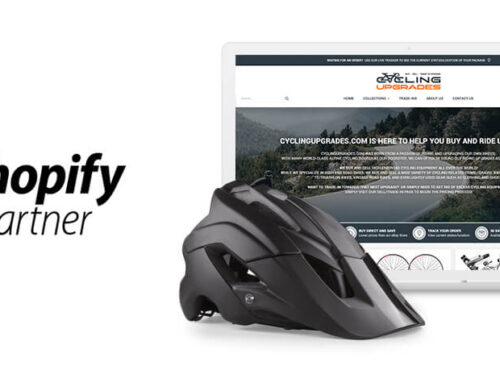eBay.com have recently introduced a new item duplication policy which comes into force on the 26th October 2010. The highlights of the policy are that if you have multiple quantities of a particular product you must list them as a single multiple quantity fixed price listing.
eBay have also warned that if you do have multiple listings they must be to specifically address different buyer needs, e.g. single and bulk quantities of the same item. There is also a warning that sellers cannot use more than one eBay account to list the same products, you’re limited to a single listing for a specific item across all of your eBay User IDs.
For items that are made to fit specific products, models, or brands—for example a connector cable, phone charger or auto part—you can have up to five Fixed Price listings per item. eBay UK already have this policy but have a limit of up to five Fixed Price listings per item where items fit specific products, models, or brands.
eBay are also limiting different selling strategies which sellers use to appeal to different types of buyer, for example separate listings for identical items—one offering free shipping and one charging for shipping with the same or very similar total cost to the buyer—will be also considered duplicate listings.
To assist sellers eBay have introduced a duplicate listing look up tool which will not only identify how many duplicate listings you have (or more correctly listings which eBay will consider duplicates). From 26th October eBay will automatically end duplicate Fixed Price listings. Whenever possible eBay will retain the best performing listing but if you want to do this yourself you’ll need to act before eBay automatically cancel your items.
Multi-Variation listings
One of the reasons sellers traditionally listed multiple listings for the same product has been to gain a better position in search results. Some years ago when all items were sorted in Time Ending Soonest this would result in your listings naturally rising to the top of search results as they were about to end. When Best Match was introduced sellers continued the practice by listing with different keywords in titles to ensure their listings were found by buyers using different search terms.
“Multi-Variation Listings combines similar items which vary by one or more attributes, but are otherwise identical”
With the limiting of duplicate listings to a maximum of five on eBay.com, and only then if the item specifically fits different brands or models, sellers now won’t be able to gain advantages from multiple listings.
It now makes Multi-Variation Listings much more attractive as a selling tool. A Multi-Variation Listings combines similar items which vary by one or more attributes, but are otherwise identical. This is seen most often in apparel where for example a shirt may vary by colour and size.
One of the big advantages of Multi-Variation Listings is that all variations receive a boost in Best Match, which means variations with less recent sales will appear higher in search results due to sales of more popular variations. This doesn’t happen with separate listings (even those allowed under the new duplicate listings policy where they significantly vary by colour or size).
Other advantages are cost savings – it’s the same price for a Multi-Variation Listing as for a single quantity fixed price item, and the ease of managing listings – you only have one listing to manage instead of multiple listings each with a different variation.
Multi-Variation Listings also give buyers the convenience of being able to select one or more variations without scrolling through a large number of search results. Multi-Variation Listings should become more attractive than ever to buyers as the total number of listings on eBay.com will be significantly reduced once the new duplicate listings policy comes into effect at the end of October.
Frooition have provided full support for launching Multi-Variation Listings directly from the Frooition design management software. This enables you to take full advantage of your Frooition listing template at the same time as easily launching Multi-Variation Listings onto eBay.
Actions to take by 26th October 2010
- Use the eBay duplicate listing look up tool to establish how many duplicate listings you have (you’ll need to log into the tool from each of your eBay User Ids.
- End duplicate listings, or wait for eBay to end the listings for you on or after the 26th October. If you end the listings manually you’ll have full control over which listing you retain.
- Cross check multiple eBay accounts to ensure you’re not selling the same product on more than one eBay ID.
- Use Frooition to launch Multi-Variation Listings to maximize your product’s position in Best Match.