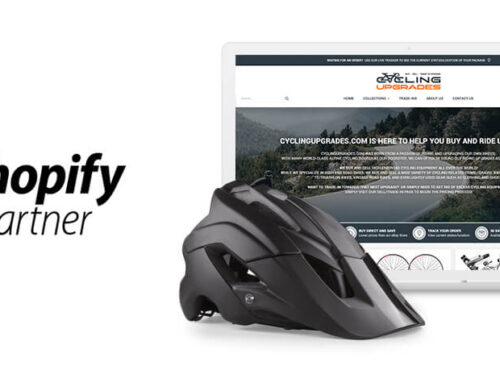Last week we looked at the search features available on eBay. Today we’re going to take a look at how best to use images on eBay to maximize the impact of not only your listings, but also how your items are displayed in eBay search results.
Gallery
The first and must have listing upgrade is the gallery picture. By default if you add a picture to an eBay listings using the basic Sell Your Item form it will appear in the gallery – that’s the image at the top of any eBay listing. Gallery pictures also appear in search and browse when a buyer is trying to find the item they want to purchase as well as in your eBay shop.
“Ideally your gallery image should be no less than 1000 pixels on the shortest side, and in order to display the biggest image possible crop your pictures to be square”
Ideally your gallery image should be no less than 1000 pixels on the shortest side, and in order to display the biggest image possible crop your pictures to be square. You can also make your images stand out on eBay by adding a border and some sellers even add short text such as “UK Seller” to further enhance their visibility in search results.
Gallery images are free on all eBay listings so even if you embed your images in your item description don’t forget to add in a gallery image.
Gallery Plus
The standard size of images displayed in eBay search results is 96 pixels square. With Gallery Plus buyers can hover their mouse over your image and a larger 400 pixels square image is displayed. To encourage buyers to view the larger image eBay add a magnifying glass and “Enlarge” link next to your image in search results.
They say a picture is worth 1000 words and at a cost of £0.95 for short duration listings or £2.85 for 30 day listings this is one listing enhancement that show’s your product off even before the buyer clicks into your listing. This feature is especially desirable if your item is particularly intricate and buyers can’t see the detail in the smaller standard gallery picture. Making the images available to buyers directly from search results enable them to confirm your product is of interest – otherwise they may simply pass by to another item in search results and not even click into your listing.
Picture Pack – Super Size, Zoom
Images are free in some categories (Clothes, Shoes & Accessories and Home & Garden), but otherwise you have to pay for additional images. Picture Pack allows you to add up to 12 images, supersize them and add the Zoom feature for a discounted price.
Most professional listing designers provide for hosting multiple images within your listing descriptions, but it’s also worth including multiple images at the top of your listing as that’s the first place buyers will see them. If you list in categories where picture pack is free then you should be using it, even if you also host the pictures in your listing description as well.
Picture Best Practices
- Use square pictures on eBay – rectangular images will be displayed with white space to make them into a square.
- If your pictures are rectangular and you don’t want to crop them then add logo’s or marketing messages above or below to make them square – maximise the impact of your image.
- Ensure that your images are a minimum of 1000 pixels on the shortest side.
- Only images hosted by eBay can take advantage of the Super Size and Zoom features.
- Even if your listing design contains multiple images consider adding them to the eBay gallery images as well. If you use Gallery Plus then all your images will be accessible from search results.
- If you’re listing in categories where additional images are free then add them into the eBay gallery as a default.
- Finally make sure that your images are sharp, in focus and clear. Generally a white background is best and you can use products such as Bling! It to further enhance your images.