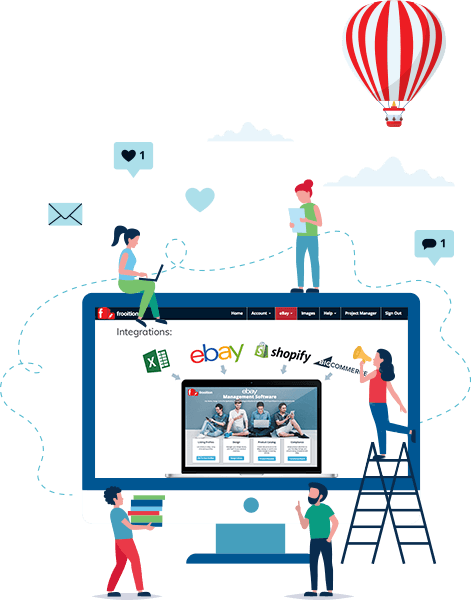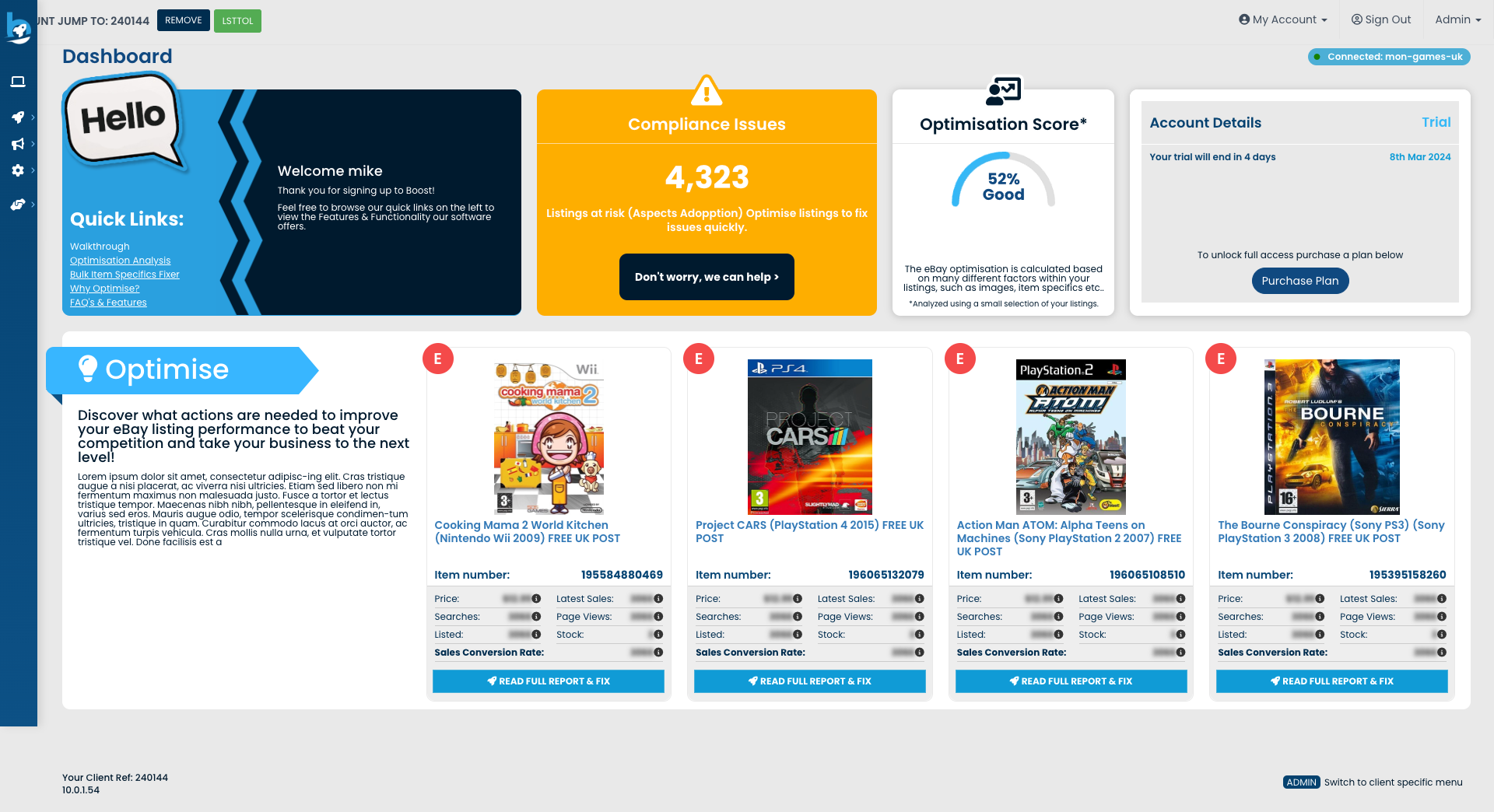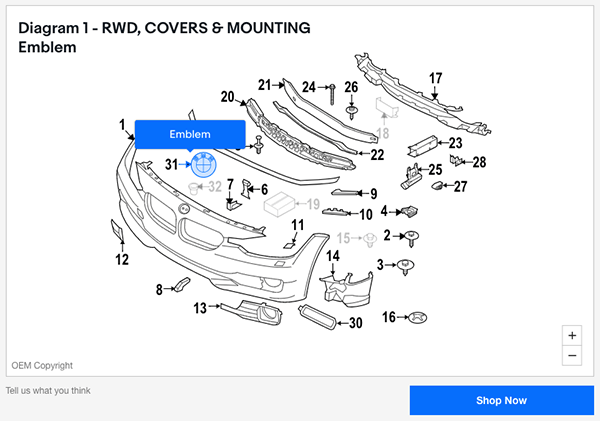eBay Listing Software
What is Frooition’s eBay Listing Software?
eBay listing software – made easy! Frooition’s eBay Listing Software is a comprehensive software suite designed to enhance and streamline the process of managing eBay listings.
It benefits eBay sellers by offering tools for design management, listing automation, and various launch features, helping sellers to create attractive and effective listings that can lead to increased sales and better customer engagement.
Why Choose Frooition’s eBay Listing Software for Your eBay Store?
Over two decades of designing for and supporting eBay design, it has been a journey with a lot of lessons along the way.
We have earned the privilege of eBay certification, working closely with eBay and providing services for hundreds of thousands of sellers of all sizes; from big brands to hobby sellers, we have supported them, and we know their problems.
Time spent creating new listings and editing existing listings can be a huge drain on a business, and a real barrier to growth.
But multi-channel listing tools can be complex and expensive for sellers who just want to list to eBay.
So Frooition developers created a listing tool just for eBay sellers. A tool that lets you list fast with no fuss. List to eBay, apply design and revise listings in bulk – in seconds.
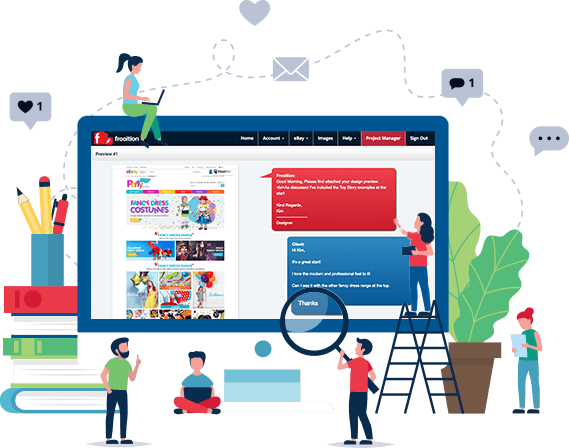
Project Management
The Frooition software includes a Project Management tool that links directly into our designer’s workflow system. The Project manager allows you to see the status of your active design jobs at any time as well as receive messages and design previews.
You can chat directly with your designer to quickly and easily suggest changes to your design mock ups. Once the preview is complete you can sign off the design ready for install.
Once your design is complete and installed you can use the project manager to view subscription invoices, make payments and purchase additional services, saving you time.
Design Management
With Frooition you can alter elements of your design:
- Select which design elements to display for each listing
- Sync live categories to your listings
– Automatically update all your live listings with your latest categories - Create cross selling rules
– Set which products are shown on each listing
– Products from category X are offered to listings in category Y
-Read more about cross selling on eBay - Update your seller info tabs
Multi Templates:
Set rules for your multi-template designs, set rules to use different templates for different categories. Read more about multi templates.
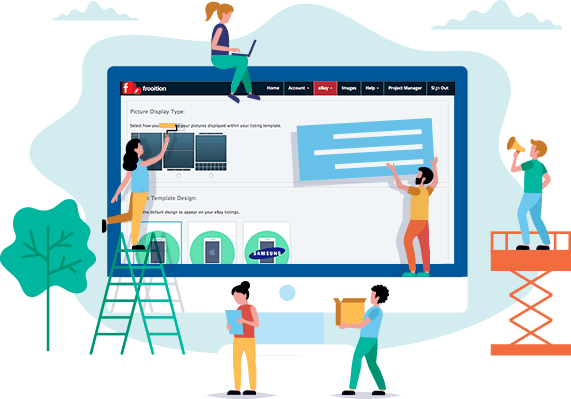
Launched in 60 Seconds!
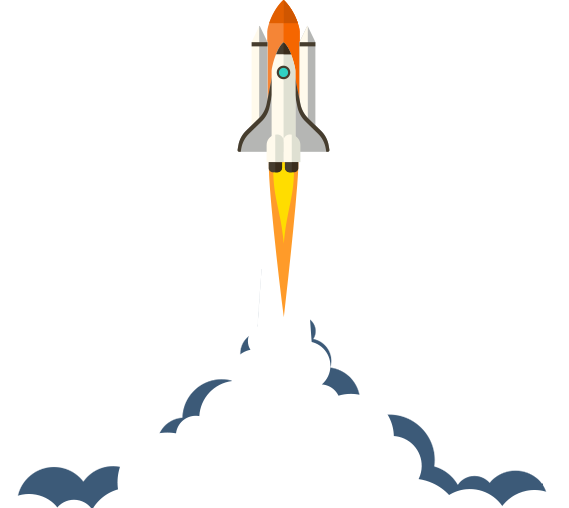
Launching to eBay
The largest part of the Frooition Listing tool is the ability to list easily and quickly to eBay.
Our fastest ever listing tool:
Users are able to create profiles and list to eBay more quickly than using the standard SYI form. We are very proud that you can launch a listing in less than 60 seconds, including world class hosting and professional design!
Unique features of the Frooition Listing tool:
- Compatible with all 3rd party listing tools
- (e.g. ChannelAdvisor, Linnworks & Solidcommerce)
- Compliance report: Check if products are compatible with the eBay Catalogue (Product Based eBay Shopping Experience)
- Create pre-set shipping and business policies (write once and use many times)
- Create Multi-variation listings in seconds
- Build up Parts compatibility in a few clicks instead of hundreds
- Launch products using multiple different templates
- Add active content compliant video to listings
- Launch classified listings with design New!
Out of this world hosting
Frooition have invested heavily in leading-edge hosting technology. Studies have shown that the longer a page takes to load the lower the conversion rate drops. This is also true on eBay.
To combat this we deliver enterprise-level hosting for a fraction of the normal costs, making use of the following features:
- 99.999% uptime
- Multi-location edge servers – Assets served from 60 global locations
- Automatic instant backups (Data & assets)
- Enterprise-class CDN serving graphics instantly
- Assets served from buyers nearest server
- Store images and videos for listings
- No bandwidth limits
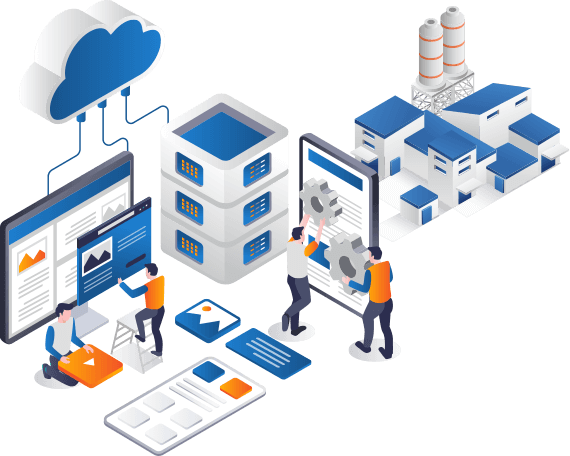
eBay Listing Software – Automation
As well as creating beautiful designs and improving sales, Frooition are committed to lowering your costs through eBay listing software automation and making your life easier.
To achieve this goal we have built a number of automation modules, including:
Bulk Import
To start listing with Frooition you need to create your product profiles, to make life easier and get you up and running you can import your products in bulk via a CSV spreadsheet and bulk list to eBay..
Bulk Apply Design
Once the design is complete the Frooition software can apply the brand new design over the top of your existing live listings, saving you weeks of work.
Item Specifics Report
Get a report for any item specifics (such as waist size) that aren’t compliant with the latest eBay updates. Find out which items could be improved with better product information!
Integrations
As well as a CSV import, sellers can import products directly, via API’s, from several integration sources:
- Import live eBay items
- Import Bigcommerce Inventory
- Import Shopify Inventory
Cross Promotion Rules
Every Frooition listing includes dynamic cross promotion rules that automatically update to ensure your listings do not promote sold items. By default they show items from the same category, however, it is possible to setup rules to promote accessories with each product. For example: promote the drumsticks with the drumkits.
Video Transcoding
The Frooition software transcodes any uploaded videos to be perfect quality while reducing the file size. The smaller the video the faster it will load and the more likely you will be to close a sale. The software encodes all video to MP4 ensuring it plays on all browsers and mobile devices without breaching eBay’s Active Content rules.
Listing Rescue
EBay have spent a lot of time making sure eBay is a safe and trustworthy platform for sellers, as a result, eBay banned Active content and none HTTP content. While this is a good thing for buyers and sellers, it left sellers with none compliant listings.
To further help sellers, Frooition developed the Listing Rescue service; we check a seller’s listings, clear out any active content and make them compliant before applying the new design.
Bulk Revision
Sellers often need to make changes to some or all of their live listings. One option is to cancel all listings and relist, losing sales history, search standing and customers.
Luckily, with Frooition, there is another way: Bulk Revision. Sellers can filter listings by eBay design, category, listing type or search. They can then revise: Design, descriptions, pricing, shipping & returns details as well as add parts compatibility in Bulk!
Auto Apply
Some sellers have already invested in advanced solutions to list to their eBay channel. Most 3rd party solutions accept a HTML design template to be used at the point of listing. If they don’t Frooition can automatically apply design to live listings as they are discovered.
Multi template rules
The Frooition software allows sellers to have multiple design templates. To help save sellers time, our software allows rules to be created to apply designs based on: category, brand, or location. Multiple templates can also be added using Bulk Revision
Love & Support
Running an eBay business can be complicated, things often change and it can be daunting when you adopt new technology. With this in mind, we have spent a lot of time learning about e-commerce and supporting our customers beyond simple design.
As a Frooition customer you will get access to:
- Your own dedicated account manager
- Ticket-based support system
- Regularly updated knowledgebase articles
- Video Tutorials for every aspect of the software
- Unlimited number of listings
- Live support chat
- Our e-commerce tips blog

Great for eBay SEO and eBay Search Optimisation
Frooition are not just experts in design, we also build software that helps increase sales. One of the ways we achieve this is by focussing on features that will get products found:
Using the eBay catalogue (PBSE) increases your chances of winning the eBay buy box:
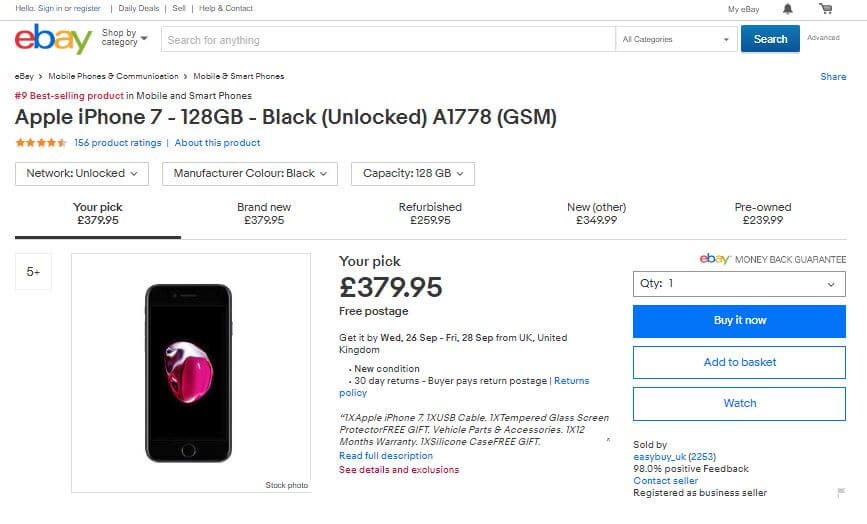
Winning the eBay buy box gets coverage on Google and other search engines:
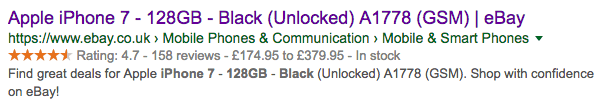
eBay Listing Tools Frequently Asked Questions
Yes, you can manage design elements by easily altering design components, syncing live categories directly to your listings, and updating seller information tabs. Additionally, our eBay listing tool allows you to set rules for using multiple templates and create cross-selling rules to enhance the visual appeal and functionality of your listings.
Our eBay listing tool provides optimisation reports which offer insights and recommendations on how to improve eBay listing performance. These strategies may include advice on best practices for SEO, image optimisation, items specifics, item aspects, and effective use of cross-promotion and dynamic pricing rules to boost visibility and sales
Frooition’s eBay listing tool can increase your eBay listings’ views through several key features designed to optimise and enhance your listings:
- Professional Design Management: By allowing users to easily alter design elements and update seller information tabs, Frooition helps create attractive and informative listings that can draw more attention from potential buyers. Well-designed listings are more likely to stand out and engage users, increasing views.
- Cross Promotion Rules: By creating cross-selling rules, you can promote related products within your listings, encouraging visitors to view more of your inventory, which translates into increased views from interested shoppers.
- Optimisation Reports: These reports can provide insights into how your listings are performing and suggest changes to improve visibility and attractiveness, potentially leading to more views.
Frooition offers several automation features including the ability to bulk import products via CSV files, apply design templates to live listings in bulk, and generate eBay optimization and Item Specifics Reports. It also provides capabilities to import products from various sources and set dynamic cross-promotion rules to automate and optimise the listing process.
Yes, Frooition allows you to apply design templates to multiple live listings simultaneously via our Auto Apply tool. This feature enables you to efficiently update and enhance the appearance of your listings in bulk, ensuring a consistent and professional look across your entire eBay inventory.
Frooition has a dedicated in house support team – who are 24/7 – 365.
Frooition provides enterprise-level hosting technology with a 99.999% uptime guarantee. It uses multi-location edge servers to ensure fast and reliable access, automatic instant backups to secure data, and offers unlimited bandwidth to handle high traffic volumes without restrictions.
We also have an in-depth knowledge base with guides and video demos here.
Yes, a free trial is available for the Frooition Boost eBay Software Suite. This trial allows users to test and explore the full range of features offered by the software, helping them to determine its suitability for their eBay selling needs. Information on how to sign up for the trial is available here.
Frooition includes image hosting as part of its services, allowing users to store and manage images directly through the platform. This feature simplifies the process of adding visuals to listings and ensures that images are compliant and optimised for eBay.