eBay Advertising
eBay Ads – eBay Promoted Listings
Powered By Boost Analytics
Frooition’s eBay Ads Manager tool, powered by Boost Analytics, is now available for all sellers to use to achieve a better Return on Ad Spend (ROAS) on their eBay Promoted Listing campaigns
Our eBay Ads Manager tool allows sellers to use eBay Promoted listings strategically, to promote listings, and aim for the top spot in eBay search to leverage more visibility and clicks into your listings, helping increase sales conversion rates (SCR).
With performance data, metrics, analysis, and actions, all in one easy to understand dashboard.
“Sellers who have adopted Promoted Listings see, on average, a double-digit sales increase.”

Main Types of eBay Advertising
eBay offers advertising options tailored to different goals and budgets, each with unique placements and pricing structures to suit your business needs.
Promoted Listings
Promoted Listings increase your items’ visibility by placing them at the top of search results and category pages. Sellers can choose between two strategies:
- General Strategy (formerly Promoted Listings Standard) operates on a cost-per-sale model, charging only when a buyer clicks your ad and completes a purchase within 30 days. It’s ideal for enhancing visibility without upfront costs.
- Priority Strategy (formerly Promoted Listings Advanced) uses a cost-per-click (CPC) model, providing access to premium placements and advanced targeting tools such as keywords. This strategy is perfect for sellers seeking precise traffic control.
By combining the flexibility of these strategies with eBay Ads Manager’s tools, sellers can optimise their Promoted Listings campaigns to not only attract more buyers but also achieve higher conversion rates. Both strategies come with performance tracking, allowing you to monitor results and refine your campaigns for maximum impact.
Promoted Listings remain one of the fastest and most effective ways to grow your business on eBay, driving visibility and helping you reach your sales goals.
Display Ads
Display Ads are banner advertisements that appear across eBay’s homepage, search results, and product pages. These ads, which can include images or videos, are priced on a cost-per-thousand-impressions (CPM) basis, charging for every 1,000 impressions. Display Ads are not only effective for boosting visibility but also for building brand recognition among eBay’s broad audience.
Classified Ads
Classified Ads are ideal for promoting niche or specialised items. These ads appear in a dedicated section of eBay, allowing buyers to contact you directly to arrange purchases outside the platform. Classified Ads are especially effective for automotive listings, such as vehicles, parts, or rare collectibles, where direct communication with buyers is often crucial. With a flat fee, they provide a cost-effective solution for selling high-value or unique products.
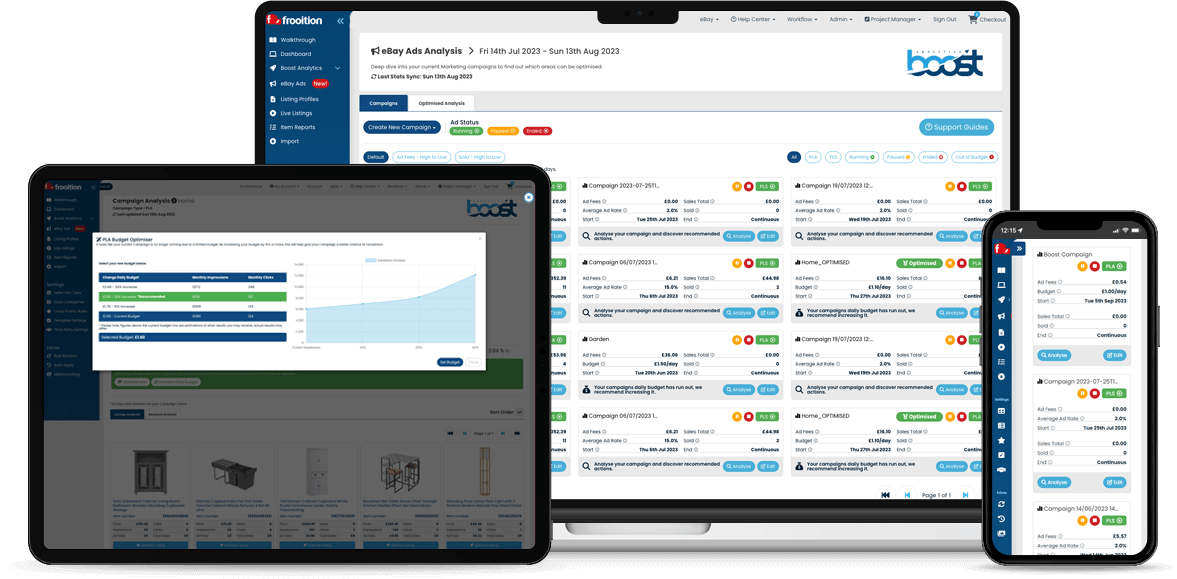

eBay Ad Manager Features
In-depth Analysis of PLA & PLS Campaigns, to discover action points for each campaign.
Deep dive into Keyword Analysis for your PLA Campaigns to see which keywords are working and those which aren’t
PLA Campaign Optimisation, discover and add new highly trending keywords to your campaign.
PLA Campaign Fast Set Up, let the eBay Ads Manager create high performing PLA campaigns, ad groups, and bid strategy, automatically for you. All you need to do is review and launch.
PLA Clone & Optimise, taking your existing campaign, duplicating it, and adding popular keywords, so you may then A/B Test to see which gives better results.
PLA Search Query Analysis, shows you exactly what search terms people are using on eBay when they find your products. This will help you add more keywords to your campaign that match precisely the search term buyers use. You may also find negative keywords (keywords that you don’t want to lead to your products as they aren’t relevant to it) that you can then filter out of your campaign.
PLA Budget Adjustment, if your campaign is currently out of budget for the day, you may use our budget adjuster to find out how much your could increase your budget by, and the estimated impressions/clicks this could lead to.
Optimise Listings for better visibility
Poorly optimised eBay listings will not only underperform organically on eBay but also when in a eBay Ads Campaign. This can result in these poorly optimised listings mis-spending your eBay advertising budget, and having a poor return on ad spend (ROAS).
Boost Analytics is the all-in-one sales and optimisation tool to help eBay Sellers with:
- Maximising eBay Listing Performance.
- eBay Listing Optimisation.
- Easy Item Specifics.
- In Depth listing analysis.
- eBay listings impressions, click through rate, sales conversion rate reports.
- Optimised Sales Analysis.
- Which listings are suitable for Promoted Listings.
- & Much More…
The Two Types of Promoted Listing Strategies on eBay
There are two types of Promoted Listings strategies to use

Promoted Listings General
Previously known as Promoted Listings Standard, Promoted Listings General provides sellers with a straightforward way to promote their items. Simply select the listings you want to advertise, set the ad rate percentage you’re willing to pay, and eBay takes care of the rest.
This strategy places your items in high-visibility placements across the eBay network, boosting your search ranking and helping your listings stand out to potential buyers. When a sale is made as a result of the advertisement, you’ll pay the ad rate percentage in addition to your regular eBay fees. This model is known as a Cost Per Sale (CPS) approach, ensuring you only pay for results.

Promoted Listings Priority
Previously referred to as Promoted Listings Advanced, Promoted Listings Priority offers sellers a cost-per-click (CPC) advertising solution designed to secure premium placements on eBay. With this strategy, sellers have greater control, using keyword bidding and budget management to target highly relevant audiences.
Using Promoted Listings Priority, you bid on the keywords you believe buyers will use to search for products like yours. If your bid wins, your item is displayed in prominent ad placements. Each time a buyer clicks on your ad, you’ll be charged an amount up to your bid.
You can set a daily budget to control overall spend and allocate specific bids to keywords. Once the daily budget is exhausted, your campaign pauses until the next day, when the budget resets.
This model, known as Cost Per Click (CPC), gives you precise control over your advertising investment and visibility.
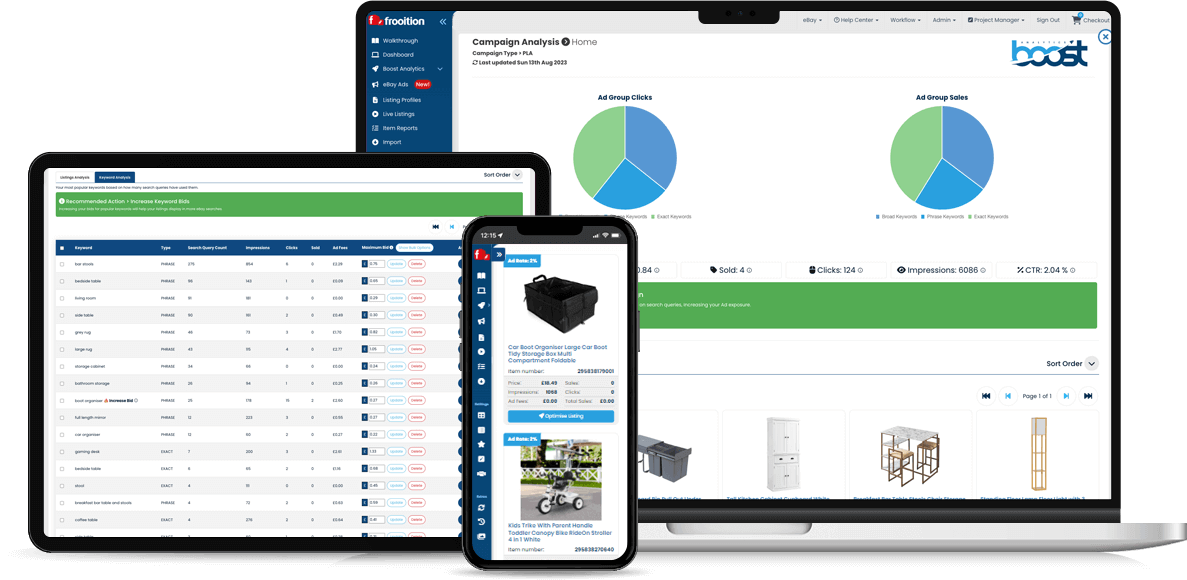
How do I get started?
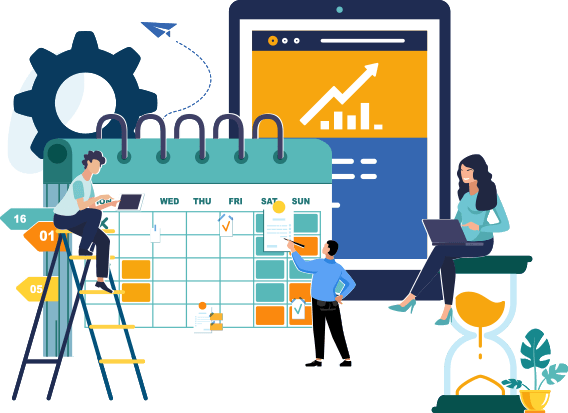
How do I get started with eBay advertising?
Start a trial of the Frooition software: https://secure.frooition.com/signup/ebay/?referrer=boost Existing clients login: here
Click ‘eBay Ads’ in the left hand navigation
The eBay Ads Manager will now download your eBay Ads and Campaigns and start analysing these.
Once complete, you will receive an email notification that eBay Ads report and analysis is ready and you can start optimising existing eBay ads and creating new eBay Ad Campaigns.
eBay Advertising – FAQ
No, not all eBay sellers are automatically eligible for eBay Promoted Listings Advanced. To be eligible, sellers must meet specific criteria:
- eBay Store Subscription: Sellers need to have an active eBay Store subscription. Non-store sellers are typically not eligible.
- Seller Performance Standards: Sellers should maintain good performance standards. Accounts that do not meet eBay’s minimum performance requirements (e.g., those with a high defect rate or many unresolved cases) may not be eligible.
- Policy Compliance: Sellers must be in good standing with eBay’s policies, including payment of all eBay fees and adherence to eBay’s selling guidelines.
- Listings: Only certain categories of items may be eligible for promotion, and the items themselves need to be listed in eligible categories.
If you meet these criteria, you can use eBay Promoted Listings Advanced, which allows you to run campaigns based on keyword targeting using a cost-per-click (CPC) model.
Promoted Listings Advanced gives you the high visibility you want and the control you need to increase sales on eBay.
Advanced campaigns currently let you bid for the top slot in search with control over your daily budget, keyword selection, and how much you are willing to pay for each click that your ad accrues.
For sellers looking to gain more insight into performance metrics, Promoted Listings Advanced also provides listing-level and keyword-level reporting to help you monitor your performance.
eBay Promoted Listings Advanced supports specific types of listings, and not all categories or items are eligible. Here are the main requirements for listings that can participate in Promoted Listings Advanced:
- Fixed-Price Listings: Only fixed-price listings are eligible for Promoted Listings Advanced. Auction-style listings are not supported.
- Eligible Categories: Listings must fall under eligible eBay categories. While many categories are supported, certain restricted categories (like real estate, vehicles, or some business and industrial items) may not qualify for promotion.
- Buy Box: To promote an item, it must be in the Buy Box position. The Buy Box is the default listing shown when buyers view the search results, and you must be the main seller for the item in the Buy Box to promote it.
- In Stock and Active Listings: The item must be in stock and actively listed. Inactive or out-of-stock listings cannot be promoted.
- Compliant Listings: Listings need to comply with eBay’s policies, including its guidelines for product images, descriptions, and pricing.
- Store Subscription: Sellers must have an active eBay Store subscription to use the advanced promotion tools.
In summary, fixed-price listings in most categories are eligible, provided the item is in stock and compliant with eBay’s guidelines, and the seller has a store subscription.
Both variations of Promoted Listings help your items stand out among billions of listings across the eBay network and be seen by millions of active buyers when they’re browsing and searching for what you’re selling, increasing the likelihood of a sale.
No. Each time a buyer searches for a product, our algorithm will determine which listing is shown in the top slot using a variety of factors, including keyword relevancy, bid amount, available budget, and listing quality
Your ad will only be displayed when a buyer searches for a keyword that you’re bidding on and that you win the auction for.
Simply bidding on a keyword does not guarantee that your listing will appear. To increase the likelihood that your ad will win the auction, you should promote quality listings and set competitive keyword bids.
Keywords are currently targeted using exact match with variants.
When buyers search for items using the exact keywords you’ve selected, your ads will be considered for display via Promoted Listings Advanced. Exact match with variants could allow for slight variations like singulars/plurals, upper/lower case, common misspellings and some abbreviations.
No, the listings will look the same and both feature the “Sponsored” badge regardless of the ad campaign they are in.
Yes. There is a $1.00 minimum and a $1,000,000.00 maximum daily budget.
Keywords are currently targeted using exact match with variants. When buyers search for items using the keywords you’ve selected, your ads will be considered for placement with Promoted Listings Advanced.
Exact match allows for slight variations like synonyms, misspellings, capitalization, and abbreviations. For example:
One of your keywords is Men’s basketball shoes
Your ad may appear for:
- Man’s basket ball shoes
- men’s basketball sneakers
- Mens Basketball Shoes
Your ad will not appear for:
- Men’s basketball sneakers and clothing
- Popular sneakers for basketball players
eBay’s new CPC advertising model (Promoted Listings Advanced) is only available through select eBay Gold Partners such as Frooition.
Sellers can sign up for a free 30 day trial at Frooition.com
Advertising on ebay, also known as promoted listings, is really simple. Using the Frooition software makes it much easier to manage and start advertising on eBay.
- Decide if you want to use a Pay Per Sale (Promoted listings standard) or Pay Per Click model (Promoted listings Advanced)
- Promoted Listings Standard
- Select the items you want to promote
- Agree a percentage cost per sale
- Start your campaign
- EBay takes care of all the keywords
- Promoted Listings Advanced
- Set a maximum daily spend
- Select the items you want to promote
- Set costs per click from $0.20/£0.20
- Choose your keywords for your AdGroup (eBay provide suggestions)
- Start your campaign
- Review your search terms and add negative keywords to improve your campaign effectiveness
Yes, in addition to the standard listing fee’s there are additional fees for Promoting listings.
Depending upon the methodology you choose depends how you are charged.
For Promoted Listings Standard you agree a percentage of the sale price and only pay this percentage when an item sells. The percentages charged depend on the amount of competition but sellers are always in control of the final percentage. The percentage is typically between 10% – 15% of the product price.
For Promoted Listings Advanced you agree a cost per click and you pay up to this amount for every click regardless of whether the item sells. The fee can be as low as $0.20 / £0.20 per click.




