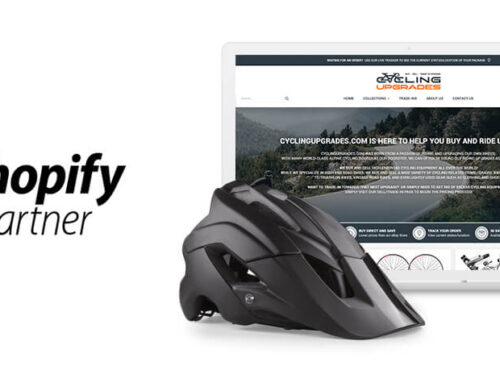Online store buying trends change dramatically with the seasons (and even with the weather). As we head into summer we see buying habits changing, people begin purchasing outdoor sports gear, holiday equipment, spending time and money on home improvements as well as buying their summer wardrobe.
You will notice stores on the high street changing their window displays from spring colours (greens and blues) to summer warm colours (reds & oranges). Imagery changes to people enjoying the sun, laughing on the beach wearing sunglasses and having fun. These changes are all in an effort to evoke feelings associated with warmth and good times and to remind you that you need to buy their products to achieve these feelings.
Just like the high street, your online store should represent the seasonal changes. This doesn’t mean you need to completely change the product ranges you sell (although it is a great time to introduce new lines) you just change the initial focus of your storefront. Think of physical stores bringing the relevant products to the front of the online store.
As a bare minimum you should change the products that are displayed on your online store homepage or eBay storefront to be summer orientated, promote the smaller, cheaper add-on items (think of the add-ons that would be at the checkout in a physical store).
For our BigCommerce design customers this can be simple as changing the featured items in the product section of the website back-end.
For our eBay design customers it is a case of updating the product promotion boxes on the store (http://faq.frooition.com/article/how-can-i-make-changes-to-the-promotion-boxes-on-my-storefront-star-item-ending-soonest-181.html) and setting up cross promotion rules for the listings (http://faq.frooition.com/article/how-do-i-control-which-products-appear-within-the-cross-promotional-items-section-of-my-listing-template-49.html).
For a more dramatic change, swap any lifestyle imagery for images that evoke the feeling of outdoor freedom, put away the warm winter glow and bring out the outdoor adventures and lazy sunset pictures.
Don’t just concentrate on large central images either; it will benefit your store to change smaller images including any promotional boxes to follow the summer theme.
Frooition signature customers can make these changes easily themselves but if you need any help or need images creating you can always comeback to Frooition for additional creative elements.
Examples of stores changing with seasons: