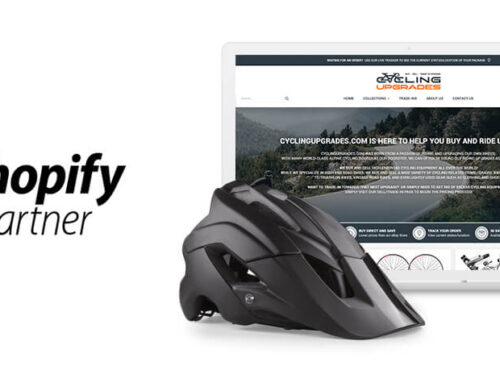In the recent eBay Seller Information release eBay announced that they were introducing a new, mandatory, picture standards policy to create a better buying experience as well as increase sales.
Click here to read the details for the policy.
For some customers this will mean that they need to change some of their existing images, identifying which images breach the policy and replacing them can be a daunting and difficult task.
Fortunately Frooition customers need not worry as we have recently created a fantastic addition to our storefront management software. Available for all Frooition Pro customers, it identifies any images that breach the policy and provide feedback explaining why they breach the policy.
This valuable addition to the Frooition software also allows sellers with image hosting and a bulk revision subscription to upload new images and replace existing images within the eBay image gallery.
Features of the new tool:
- No software to download or new logins to remember as it’s built in to the Frooition software.
- Saves you time by only showing the listings that eBay consider in breach of the policy!
- Quickly replace existing images using a simple drag and drop interface
- Use Frooition image hosting to hold all your images
- Plan ahead by exporting a list of policy breaking listings
What do I need to do to use this new tool?
To see what listings are breaking the eBay policy you just need to be a Frooition customer with an active Shop & Template subscription.
Login to the Frooition Software, click the eBay Tab and expand the “Picture Recommendations for Listings”.
To replace your images you will also need an active Image Hosting and active Bulk Revision subscription.
How does it work?
The tool displays all listings that have images which break the picture policy guidelines:
Sellers can then drill down and see which images break the rules and why:
Customers with a Bulk Revision and Image hosting subscriptions can then upload new images or drag & drop existing images to replace the invalid images.
Visit Frooition.com today to see the other great features we offer alongside world leading design.