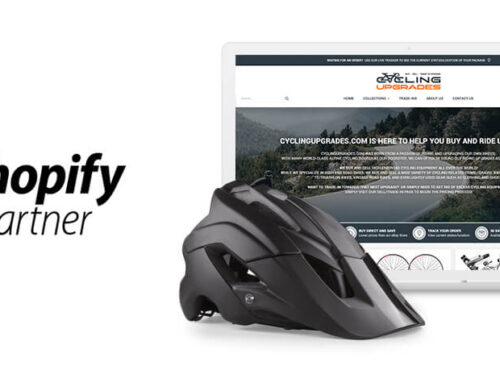eBay Seller Release 12.1 :: Product Image Policy Update
eBay are updating their product image policy to create a more consistent and enjoyable browsing experience on eBay. eBay will enforce all sellers to remove any listings with ‘graffiti’ pictures; this will not only increase buyer confidence but also create a fairer selling environment.
(Please note, always refer to your relevant eBay website for the latest accurate information)
Policy Enforcement:
- All listings will be required to have at least one picture
- Photos must be at least 500 pixels on the longest side of the picture
- ‘Graffiti’ will no longer be permitted on any images (i.e. borders around images, text added to pictures etc. However, Watermarks for attribution purposes will still be allowed.)
- Used item listings are no longer permitted to use stock photos for the primary photo.
- Books, music, movies, and video games are allowed to have catalogue photos as their primary photo
What counts as picture graffiti?
Any picture which contains more than the singular product in the image i.e. overtyped image text, bright colour image borders etc. However, eBay are allowing images with watermarks for attribution purposes.
As a seller, how does this help me?
With a simpler image listing policy, sellers will have less accidental violations, meaning less frustrations and interruptions in selling on eBay. This new update makes it easier for eBay to enforce this fair policy across all eBay businesses, removing unfair Sellers who exploit the system and helping to create a fairer online market place.
As a result buyers will have improved confidence and a more consistent buying experience, further improving sales across the whole eBay market.
Having more professional and consistent product images across all of your listings will improve the quality of your listings and buyer confidence for shoppers, in turn your sales will increase and excitingly your buyer feedback could also improve!
What do I need to do as a seller?
- Familiarise yourselves with the latest image policy changes
- Proactively remove/replace any images from your listings that violate these policies
Top Tips
- Try to use consistent clear product pictures across all of your products
- Look to use similar professional photo’s throughout your listings to create a professional ‘feel’
- If you’re taking the photo’s yourself, try to use the same camera, at the same photo distance for all of your shots to further enhance a consistent experience
- Take a look at this great eBay article on taking product photos http://pages.ebay.com/sellerinformation/sellingresources/phototoptips.html
Like this? Please Share and Like us on Facebook!