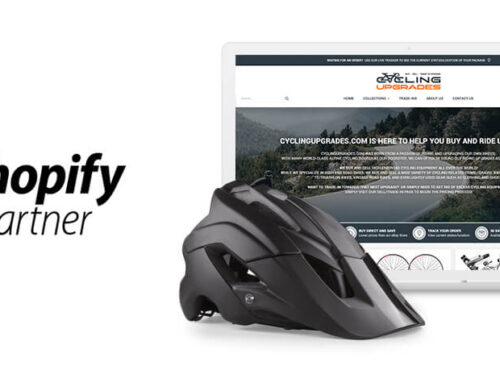eBay have expanded many of the non-description areas of a listing in recent years and you now have to specify certain information in the correct eBay mandated areas. This includes sections such as Postage and Returns, so why use the Frooition tabs? Well the first reason is that the eBay fields are pretty restricted in the information you can offer so the tabs allow you to expand and give you the opportunity to sell the full service you offer along with the products you sell.
Take postage as an example – if you happen to use Royal Mail or ParcelForce it’s pretty straightforward to specify the carriers and anticipated length of time delivery will take in the eBay postage fields. If you use an alternative carrier such as CityLink or InterLink, you’re forced to use the “Other Courier” designation. In this case the Frooition shipping tab gives you the ability to let your customers know exactly which courier you use and how their item will be delivered.
Some couriers like Interlink will email the recipient on the day of delivery with an anticipated 2 hour delivery slot. If your courier offers services such as this then use the Frooition tab to expand your shipping information and let customers know they’ll be kept informed of their parcels progress.
The payment information tab is also useful, eBay allow you to select certain payment methods but you can use the Frooition Payment tab to let customers know which your preferred payment methods are. You might for example want to let customers know that paying via PayPal is the fastest way to receive their purchase. If you have a merchant credit card account you can let customers know that they can pay you simply by ringing your payment telephone line to ensure that their order will be dispatched promptly.
“Be careful of the wording you use however – cash is now not an accepted payment method, and on eBay.com paper payment methods are banned so don’t include words such as “cash” or “cheques/checks” on your listing”
Be careful of the wording you use however – cash is now not an accepted payment method, and on eBay.com paper payment methods are banned so don’t include words such as “cash” or “cheques/checks” on your listing. Including these banned words could cause your listings to be ended and leave you with strikes against your seller account.
From time to time eBay do update their selling policies so it’s important to realize that you may have to edit your Frooition tabs from time to time. You can use Frooition Bulk Revision to edit the tabs on all of your live listings in one operation to update them, remove or add information and ensure that you’re fully compliant with all of eBay’s latest changes.
Other tabs can help you convey additional information to your customers. For instance if you sell customized items, such as personalized party invitations, you may need to contact your buyers to obtain photographs, dates, text and other information to enable you to fulfill their order. Using one of the Frooition tabs to explain how you’d like the information supplied is a great use of the tabs.
The first tab (with the default title “About Us”) is the one whose content is expanded and displayed on your listings when they load – all of the other tabs have to be clicked on to view the content. If you have information which is critical, such as for personalized items, make sure that this is placed on the first tab. You can rename one of the other five tabs “About Us” if you still want to let your customers know more about your company and the people who run your business.
When you’re setting up the tabs in your Frooition dashboard plan what information you need to supply to customers, whether that information is already supplied in the fields that eBay provides, and if you need to expand further on that information by using the Frooition tabs. Choose the information you’re going to include on the first tab based on its importance to your customers and your business.
Finally don’t forget to keep your tabs updated with the Frooition Bulk Revision tool whenever eBay makes changes or your business evolves. The more information you provide up front to your customers, the better the service you provide which will be reflected in your feedback, your sales, and ultimately the success of your business.