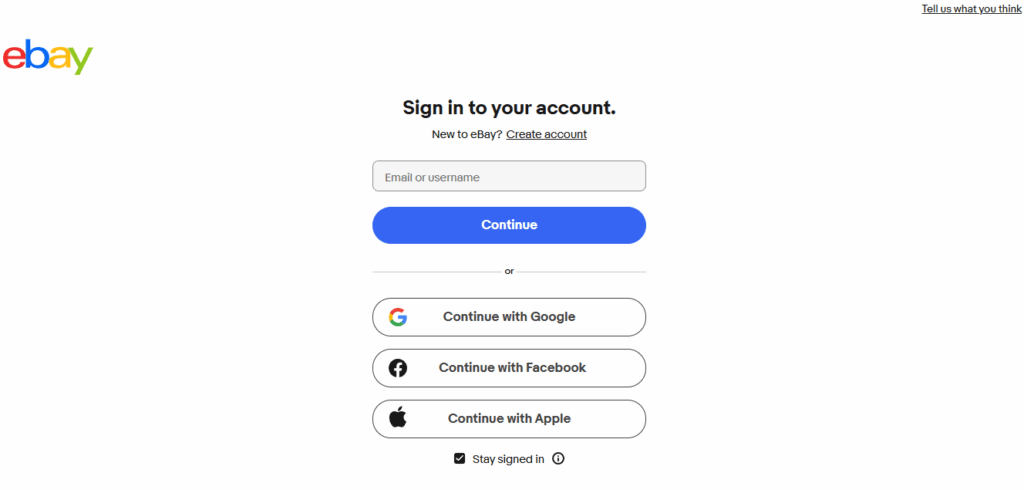Share This Blog Post
eBay login and eBay sign in Guide. Whether you’re a buyer, seller, or just browsing deals, logging into your eBay account is your gateway to one of the world’s largest online marketplaces. In this guide, we’ll walk you through how to log into eBay from any device—desktop, mobile, or app—along with troubleshooting tips if you’re having issues accessing your eBay account.
Why Logging into eBay Matters
Before we dive in, let’s answer a basic question: Why do you need to log into eBay?
- Access your watchlist and saved searches
- Manage your eBay listings and track order statuses
- Communicate with buyers or sellers via My eBay Messages
- Update payment details, addresses, and personal info
- Leave and view feedback for transactions
Now, let’s log in.
eBay Login – How to Log into eBay (Desktop)
- Go to the official website
Visit www.ebay.com or your country-specific version like www.eBay.co.uk. - Click “Sign In”
Located in the top-left or top-right corner of the homepage. - Enter your login details
- Email or username
- Password
- You can also click “Continue with Google”, “Facebook”, or “Apple” if your account is linked.
- Click “Sign In”
You’re now logged into eBay and can access My eBay Dashboard, your purchase history, and more.
eBay Login – How to Log into eBay on the App
- Download the eBay app (if you haven’t already)
Available on iOS (App Store) and Android (Google Play). - Open the app and tap “Sign In” to get to your eBay login
Usually displayed on the welcome screen or under the profile icon. - Enter your email/username and password
Or use biometric login options like Face ID or Fingerprint, if enabled. - Tap “Sign In”
Done! You’re now logged in to your eBay mobile account.
Forgot Your eBay Login Password?
- Go to the eBay Sign-In page
- Click on “Forgot Password?”
- Enter your registered email or username
- Follow the password reset instructions sent to your email
Need more help? Visit eBay Help for support.
Security Tips When Logging into eBay
- Always log in through the official eBay website or app
- Enable two-factor authentication (2FA)
- Never share your login credentials
- Be wary of phishing emails pretending to be eBay
Common eBay Login Issues and Fixes
| Problem | Fix |
| Forgot password | Use the “Forgot Password” link |
| Can’t remember username | Check your email for welcome messages from eBay |
| Locked out of account | Contact eBay Customer Support |
| Page not loading | Clear browser cache or try a different browser |
Final Thoughts on eBay Login
Logging into your eBay account is simple once you know where to go and what to do. Whether you’re a casual shopper or a top-rated seller, following this guide will ensure you’re connected to the best deals, auctions, and selling tools eBay has to offer.
Don’t forget to check out Frooition’s eBay services to help your Boost sales!
eBay Listing Templates – https://www.frooition.com/ebay-listing-templates/
eBay SEO Optimization – https://www.frooition.com/ebay-seo/