eBay Tools – Powerful eBay Software to Boost Sales
Discover Frooition’s powerful eBay tools and eBay software solutions designed to elevate your eBay store—boosting sales, streamlining operations, and enhancing your brand.
eBay Software To Grow eBay Sales!
Inspired by the professional design and proven performance of Frooition, our eBay tools and software help sellers create custom eBay listing templates, manage eBay inventory efficiently, optimize eBay listing for maximum performance, and deliver a seamless shopping experience across devices. Whether you’re a new seller or scaling your business, our eBay software gives you the competitive edge you need.

Maximize eBay Sales with Frooition’s All-in-One eBay Tool
Frooition’s eBay Listing Tool is a powerful, all-in-one software solution built to simplify and optimize eBay listing management. Designed for professional eBay sellers, this tool offers advanced features including custom listing design, automated listing creation, and efficient bulk launch options. By creating visually engaging and mobile-friendly eBay listings, sellers can boost visibility, improve buyer engagement, and drive higher conversion rates.
What eBay Tools are Included in our eBay Software?
Frooition’s eBay Listing Tool offers a full suite of powerful eBay tools designed to help sellers optimize, manage, and grow their eBay business with ease. From professional eBay listing templates and responsive design tools to bulk listing functionality and cross-promotion features, Frooition provides everything sellers need to streamline their eBay operations. With built-in listing optimization, mobile-friendly layouts, and integration with eBay’s latest features, Frooition’s software helps sellers increase visibility, improve buyer engagement, and drive more sales on the world’s largest marketplace.
eBay Listing Tool
- Listing new items to eBay in seconds
- Bulk import and export
- Optimize eBay item specifics
- Automatically applies a custom eBay listing template
eBay Sellers are able to create products and list to eBay more quickly than using the listing process on eBay. We are very proud that you can launch a listing in less than 60 seconds, including world class hosting and professional eBay design!
Unique features of the Frooition Listing tool:
- Compatible with all 3rd party listing tools
- (e.g. ChannelAdvisor, Linnworks & Solidcommerce)
- Compliance report: Check if products are compatible with the eBay Catalogue (Product Based eBay Shopping Experience)
- Create pre-set shipping and business policies (write once and use many times)
- Create Multi-variation listings in seconds
- Build up Parts compatibility in a few clicks instead of hundreds
- Launch products using multiple different templates
- Add active content compliant video to listings
- Launch classified listings with design New!

eBay Cross-Selling
- Related items are picked and added to the Cross Selling section within the listing
- The items that are cross promoted are chosen via rules in the Frooition Software
- Items can be picked via category
- e.g. you could offer iPhone cases with any Phone in the iPhone category.
- As promoted items are sold or prices change they are replaced automatically
- No need to manually update any listings
- The cross selling section is fully mobile responsive
Boost Sales with eBay Cross-Selling from Frooition
Increase your eBay average order value and improve buyer engagement with Frooition’s intelligent eBay cross-selling feature. This powerful tool allows sellers to display relevant, complementary products directly within their eBay listings—encouraging customers to buy more while enhancing the shopping experience.
Frooition’s cross-sell feature is fully automated. Sellers can set custom rules based on product categories, price ranges, or other filters. The system then dynamically selects and showcases matching items, keeping your listings updated even as your inventory changes—no manual updates needed.
By promoting additional products inside each listing, you keep shoppers engaged for longer and reduce the chance they’ll leave to browse competitor listings. This can lead to higher conversion rates, increased cart value, and stronger brand loyalty.
Whether you’re selling fashion, tech, auto parts, or home goods, eBay cross-selling with Frooition is an easy way to boost eBay conversions and maximise every listing.
Start increasing your sales today with Frooition’s automated cross-promotion tools—built for busy eBay sellers who want to sell smarter.

eBay SEO Optimization
- Bulk fix and auto optimize your eBay listings
- Explore your advanced eBay search performance
- Fix non-compliant eBay listings
- Add in missing eBay item specifics
- Ongoing eBay performance tracking and analytics
Boost eBay SEO and Drive More Sales with Frooition
Improve your eBay search visibility and grow your sales with Frooition’s advanced eBay SEO tools. Designed for high-volume sellers, our powerful platform helps you optimise eBay listings in bulk—quickly and accurately.
With just a few clicks, you can enhance thousands of listings using our intelligent auto-fix feature. It automatically updates titles, item specifics, and descriptions to meet best practice SEO guidelines—helping your listings rank higher in eBay search results and appear in more buyer searches.
Better SEO means more impressions, more clicks, and ultimately, more sales. Frooition’s eBay SEO optimisation also includes detailed analytics, so you can track listing improvements, monitor traffic, and measure conversions over time.
Whether you’re launching new products or refreshing older listings, Frooition makes it easy to keep your store competitive in eBay’s fast-moving marketplace.
Start optimising today with Frooition’s trusted eBay SEO solution—built to save time, increase visibility, and boost your eBay business.
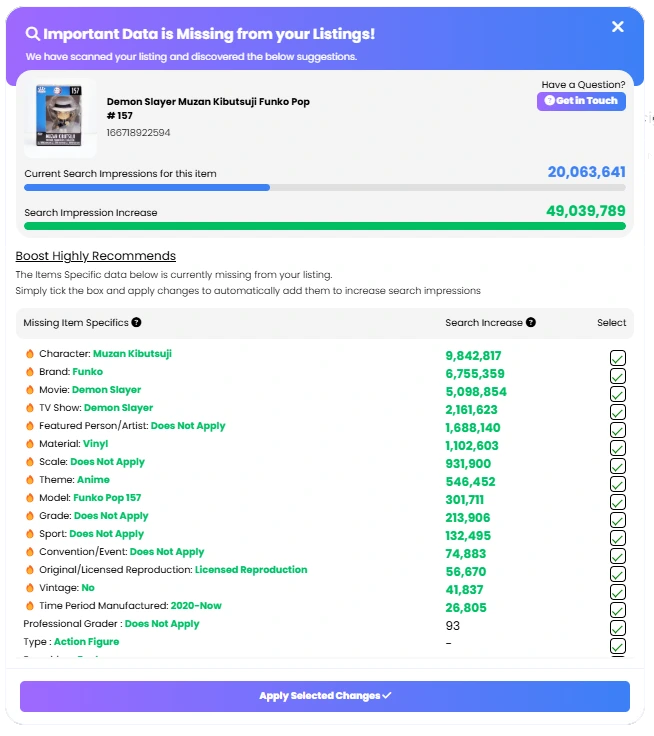
eBay Bulk Revision
- Bulk Edit eBay Listings
- Multi-Threaded Process (no wait times)
- Filter and sort eBay Listings
- Unlimited revisions (no limit)
- Helps with eBay GPSR requirements
- Revise Titles, Descriptions, Pricing, Shipping, Handling Times, eBay Business Policies & more
Edit eBay Listings Fast with Frooition’s Bulk Revision Tool
Managing large inventories on eBay doesn’t have to be time-consuming. Frooition’s powerful eBay bulk editing tool helps sellers quickly update multiple listings—saving time and improving store efficiency.
With our easy-to-use platform, you can bulk revise eBay listings in just a few clicks. Whether you need to update prices, change product descriptions, or adjust shipping options, Frooition makes the process simple and fast.
The enhanced interface is designed for speed and flexibility. Select multiple listings, apply changes instantly, and keep your eBay store up to date without the manual effort. It’s ideal for sellers with large inventories or frequent pricing and policy updates.
By using Frooition’s bulk eBay listing editor, you not only save time but also improve consistency across your listings—boosting buyer trust and supporting stronger eBay SEO performance.
Take control of your eBay store and streamline your workflow with Frooition’s advanced bulk editing solution.
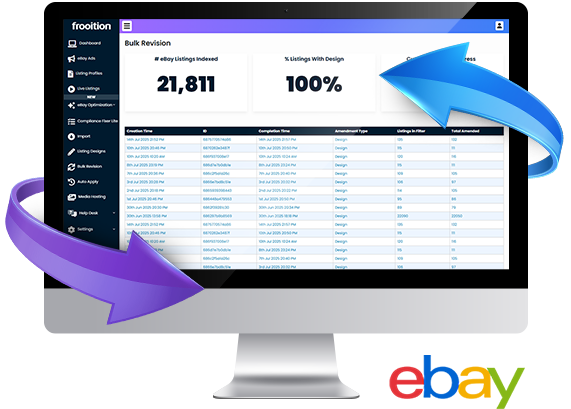
eBay Motors – Auto Part Tools
- eBay Motors Catalog
- eBay Parts Compatibility
- Bulk Update Live Listings
- Unlimited revisions (no limit)
- eBay Parts Diagrams
- Optimize eBay Item Specifics
Frooition works with eBay sellers across all categories, but eBay Motors—especially Parts & Accessories—requires advanced functionality due to the complexity of listings and buyer expectations.
In this category, eBay parts compatibility is essential. Buyers must be confident that the part will fit their vehicle. At the same time, sellers often manage high volumes of stock and detailed product data, making it harder to list efficiently without the right tools.
That’s where Frooition comes in. We provide custom eBay Motors listing designs and powerful tools tailored to this niche. Our templates are mobile-optimised and built to support key features like eBay fitment, which displays vehicle compatibility clearly and helps reduce returns.
We also offer listing tools to speed up bulk uploads, manage large inventories, and improve the overall shopping experience. These features not only save sellers time—they also improve eBay SEO, increasing product visibility and sales.
Whether you’re selling car parts, motorbike accessories, or complete vehicles, Frooition’s eBay Motors solutions help you list faster, build buyer trust, and grow your eBay business.




