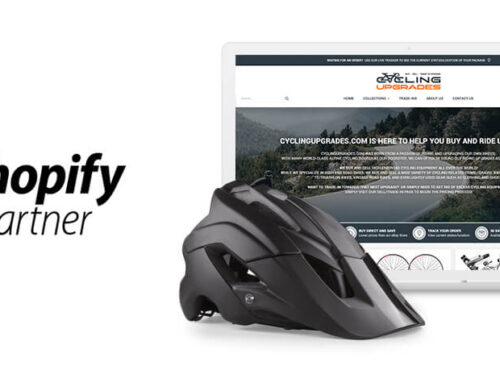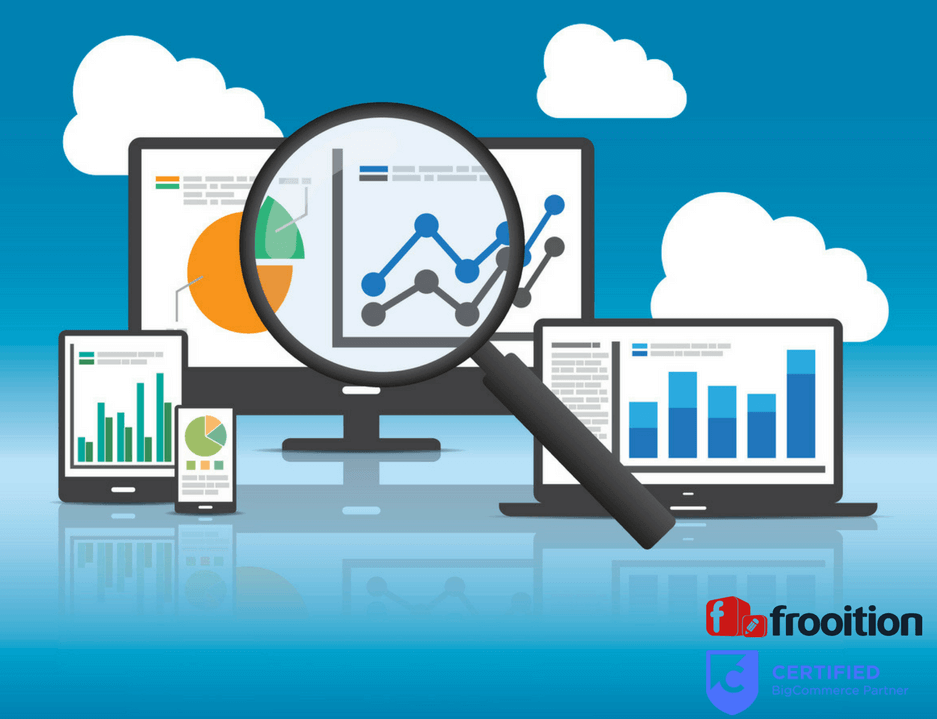
BigCommerce SEO Basics
Your BigCommerce is your own unique e-commerce area of the internet. It is your responsibility as a merchant to market your site and get customers to visit. Search engine optimization (SEO) is only one part of that marketing mix, but most online shoppers start the buying process by using a search engine, so it’s an important one. If you have a well-optimized site, you’ll rank higher in search results and increase the chance of a potential shopper finding and shopping with you.
SEO is important whether you’re just starting to sell online, or have been selling online for years. Optimizing your site should be a continuous process, as search engines are constantly remapping the internet to index and rank pages. Although BigCommerce has a lot of SEO features built in to help you (like optimized URLs, automated canonical tags, and many other technical elements), you’ll need to work to improve your place in the search engine rankings and keep that improved place.
Give pages title tags
Having multiple tabs open would be very confusing if the pages didn’t each have titles, like “Inbox” or “Boots, Women’s Shoes: ASOS.” Title tabs help customers navigate pages within their browser.
These titles also show up in search engine results.
Because potential customers will use the page title to decide if your store is relevant to their search, choosing an accurate, concise, and relevant one is crucial.
The title tag is doubly important because search engines use it to understand what your page is about.
Using BigCommerce, you can set title tags for each of your website pages. Here’s how to write a good one:
Keep it short:
50-60 characters is the optimal length. Most search engines won’t display anything longer.
Add your store name:
Having the store name in your title tag gives you credibility with search engine users and helps tie your product to your brand. Include it at the end of your page title after a separation symbol, such as a dash ( – ) or vertical line ( | ).
Use Keywords:
Make sure your target keywords are somewhere in your title tag, preferably close to the beginning.
Meta descriptions for BigCommerce
Search engines don’t factor the meta description into their rankings.
But search results are read by humans, and humans want a clear, concise description of what they will find on a page to help them decide if they should click on it or not. A compelling meta description means they’re likelier to visit your store.
Also, because search engines do use site popularity in their rankings, meta descriptions do indirectly affect your SEO.
- Specify title tags and meta descriptions on every page
- Include keywords in title tags and meta descriptions
- Use action-oriented meta descriptions to call readers to “Find quality [product name here]”
Meta descriptions should include keywords, but don’t simply restate your title tag. Finally, keep it accurate and under 160 characters.
The meta description can be edited in the Settings section of the BigCommerce admin portal. This video shows you how to create title tags and meta descriptions in BigCommerce.
Page Headings
In HTML, the page heading is the H1 heading. This tells search engines what the page is about. Although there are exceptions, generally speaking, and for simplicity, each page should only ever have one H1 element.
The title tag also labels the page, but the H1 header only shows up on the actual web page. It’s usually the largest text element on the page.For strong page titles; include your main keywords in the names of your store’s products, collections, pages, and blog posts.
For strong page titles; include your main keywords in the names of your store’s products, collections, pages, and blog posts.
Writing specific alt tags and file names
An image’s alt text is just a short description to describes the visual. This short description shows in place of an image if the image fails to load, gives visually impaired customers an idea of what is on the screen, and matters when it comes to SEO. Search engines can’t read pictures the same way they can read
Search engines can’t read pictures the same way they can read text, so you need to use alt tags to tell search engines about their subject matter.
Because shopping online is highly visual, image alt text is even more important. Your site will probably have a lot of graphics—and when people search relevant keywords online, you want those graphics to show up.
Like your title tags and meta descriptions, alt text should be as descriptive and accurate as possible.
Bad:No alt text
OK:“swimsuit”
Better:“Speedo swimsuit”
Best:“Speedo ladies high leg swimsuit”
To edit an image’s alt text, hover over it and click the “Alt” option.
Along similar lines, make sure you’re titling your images appropriately. When you upload them, their file name might be something generic like “untitled.jpg” which tells you nothing about the actual image. Google uses the filename to learn more about the image, so something like “speedo-womens-high-leg-swimsuit.jpg” is far more useful. (Make sure you use dashes to separate words, or Google will interpret the entire file name as a single word.)
Maintaining a fresh store
Keeping fresh store is excellent for SEO. First, search engines consider how fresh and up-to-date websites are. Every time you announce a new product or post something new to your blog, you tell search engines that your site is current.
In addition, every product gives you a chance to rank for a different keyword. For instance, say you sell musical instruments. One of your products gives you the chance to rank for a specific keyword, say “left-handed electric guitar.” Someone who’s in the process of selecting a product might Google that term, find your product, pick up some handy info, and ultimately buy it.
Keeping product descriptions fresh and informative is important. Don’t try to cheat the system by writing down every keyword you’d like to rank for and go to town. Shoving as many words as you can into a piece without paying any attention to quality or context is called key word stuffing. It gives a poor customer experience, and will only make search engines penalize your pages by pushing them down search result rankings.
Another great opportunity to get quality traffic is to build and keep an active blog with fresh content. It can be a time-consuming investment, but it’s a worthy one as it allows you to show your expertise, gain trust and make more sales.
Video in BigCommerce
Video appears in 14% of internet search results, and helps results to stand out.
Help your customer feel more confident about their purchase by also adding video to your product page. The video can be basic information about your product, a tutorial video on ways to use the product to get results, or testimonials from people who have used the product. Video reviews are probably the most powerful form of social proof and increase session duration by 340% when featured on product pages.
Video reviews are probably the most powerful form of social proof and increase session duration by 340% when featured on product pages. Search engines monitor time that users spend on your site, and having a lower bounce rate and higher time on page will help your ranking.
Installing Google Webmaster Tools
Google Webmasters offers a free suite of tools to help you improve your site for both visitors and search engines.
To set it up, go to https://www.google.com/webmasters/ and make an account. Then, type your BigCommerce URL and click “Add a Site.”
Select the “Alternate Methods” tab, then click “HTML tag.” Google will create a unique meta tag that you can insert into your template. Here are detailed instructions for inserting your meta tag into your BigCommerce template.
Once you’ve done so, go back to Google Webmaster and select “Verify.”
Optimizing your BigCommerce store for SEO takes effort. But making it much easier for consumers to find your products will improve your traffic and ultimately, your revenue.